Manage your plan and other information at Plan & Billing
Members can easily update your subscription details in the My Account are under Plan & Billing.
Here, you can change your plan, add or change an accounts contact, and make other updates.
Change your plan
- Go to https://app.thegrantshub.com.au/members (or use the navigation menu at My Account > Plan & Billing)

- Click on the green Manage Subscription button on the Plan & Billing page
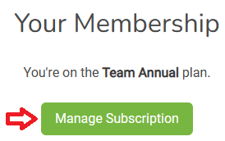
- A pop-up box will appear. Click on the white rectangle showing your subscription plan and billing frequency.
For example:
- Click Edit Subscription and choose to either upgrade or downgrade your plan by choosing a membership type from the drop-down menu.
- Click the Update Subscription button to confirm the change.
If you choose to downgrade, a prorated credit will be issued to your account which will take affect when your next payment is due.
If you upgrade, you will only need to pay the difference between your previous and your new plan.
In the same area, you can also:
